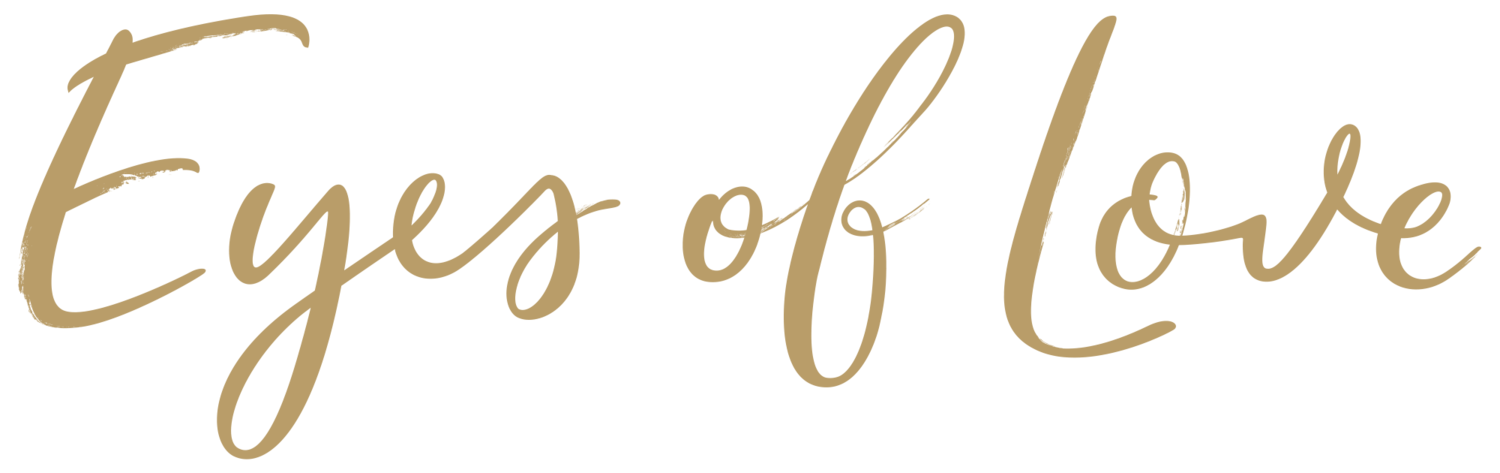Portrait editing and workflow
Curious to know a little more about my editing & workflow processes? Here goes…
All clients who do a branding shoot with me get to choose their own photos. Here's what my workflow is like, once I get home from a shoot:
1. Go through all images taken and select the best. I'll copy all of these RAW files to 2 x hard drives. Plus, I also back up on a cloud system.
2. I upload all images into Lightroom and do a quick colour balance / exposure edit (as seen below) I want the pics to look beautiful and consistent when clients see them for the first time.
3. I don't retouch skin or remove any distracting elements from photos (there's really no point spending the extra time at this point, because the client might not even like the photo).
4. I deliver anywhere from 100 - 150 proofs from shoots, depending on the length of our session and how many looks and locations we've visited.
5. Now the fun part - delivering the proofs to clients. I use a program called Pixieset (which I LOVE). It allows clients to view images side by side, making it easy to compare and choose. Clients can also leave me editing notes on images, which is super handy!
6. I begin editing. I always deliver a couple high res sneak peeks within 48 hours and full gallery is delivered within two weeks from when clients select their favourite images.
Here are some examples below of the ‘sneak peek’ high resolution, final edited versions that I send to clients so they can begin posting on their socials within 48 hours of our shoot.
Have any questions about my workflow? Or want to book your own shoot?